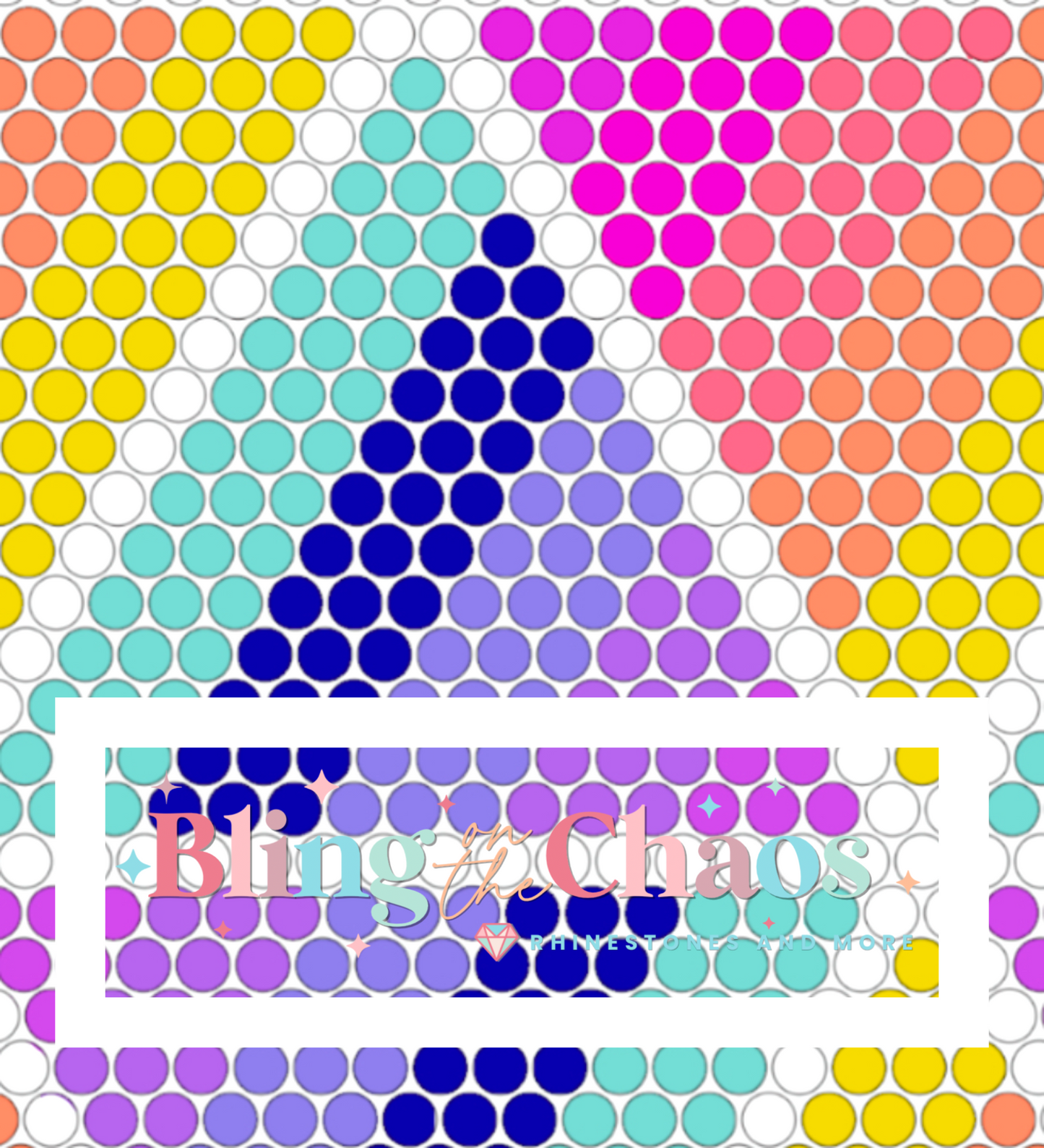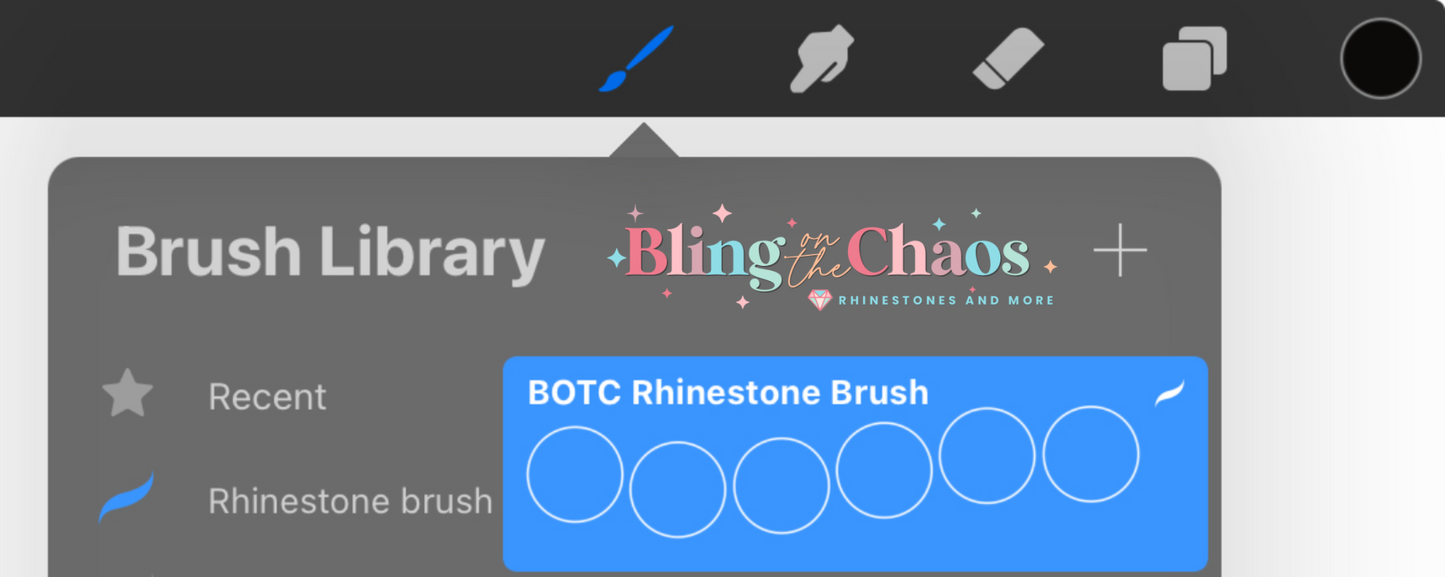The BOTC Rhinestone Procreate Brush
The BOTC Rhinestone Procreate Brush
Couldn't load pickup availability
Create rhinestone templates quickly with the Bling on the Chaos Procreate Rhinestone Brush. Perfectly sized to mimic real SS stones, this brush makes designing your tumbler templates files fast and easy.
✅ Instant download
✅ Compatible with Procreate on iPad
✅ Ideal for creating your own rhinestone patterns
Simply install, select your brush, and start adding perfectly round rhinestone dots to make your designs today!
🌟 How to Install a Procreate Brush
Option 1: Direct import from iPad Files apP
- Download your brush file (.brush) to your iPad.
- If it’s in a ZIP, unzip it first in Files.
- Locate the .brush or .brushset file in your Files app.
- Tap on the file. It should automatically open in Procreate and import to your brush library.
Option 2: Import from within Procreate
- Open Procreate.
- Tap the paintbrush icon to open your brush library.
- Choose a folder to import into, or create a new brush folder by tapping the “+” folder icon.
- Tap the “+” button at the top right of the brush library.
- In the Brush Studio, tap “Import” (top right).
- Navigate to your Files app, find your .brush or .brushset file, and tap it.
- The brush will import directly into Procreate and be ready to use.